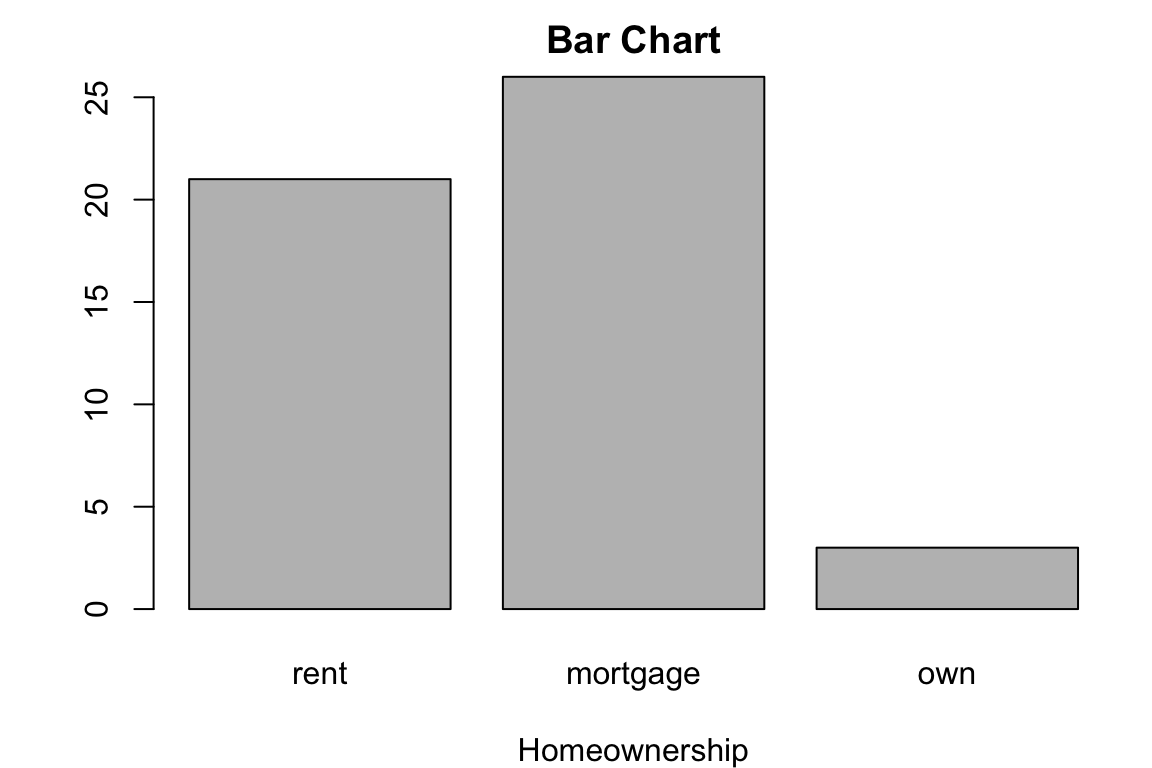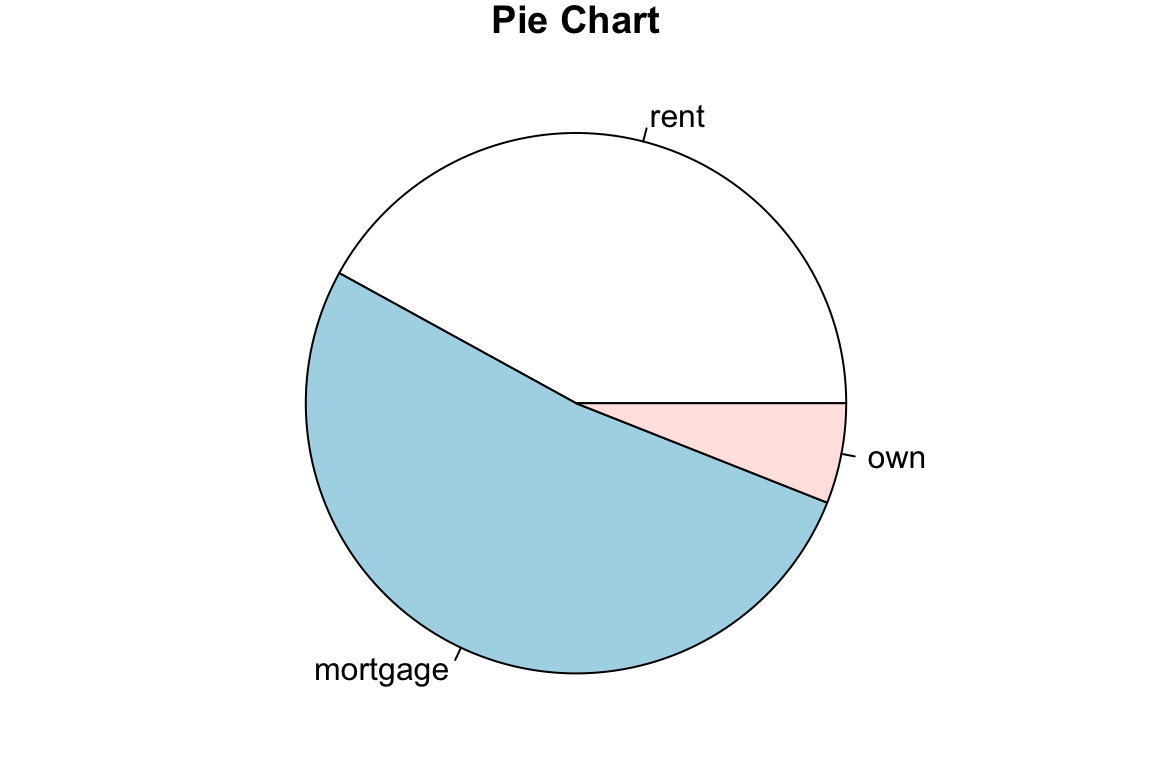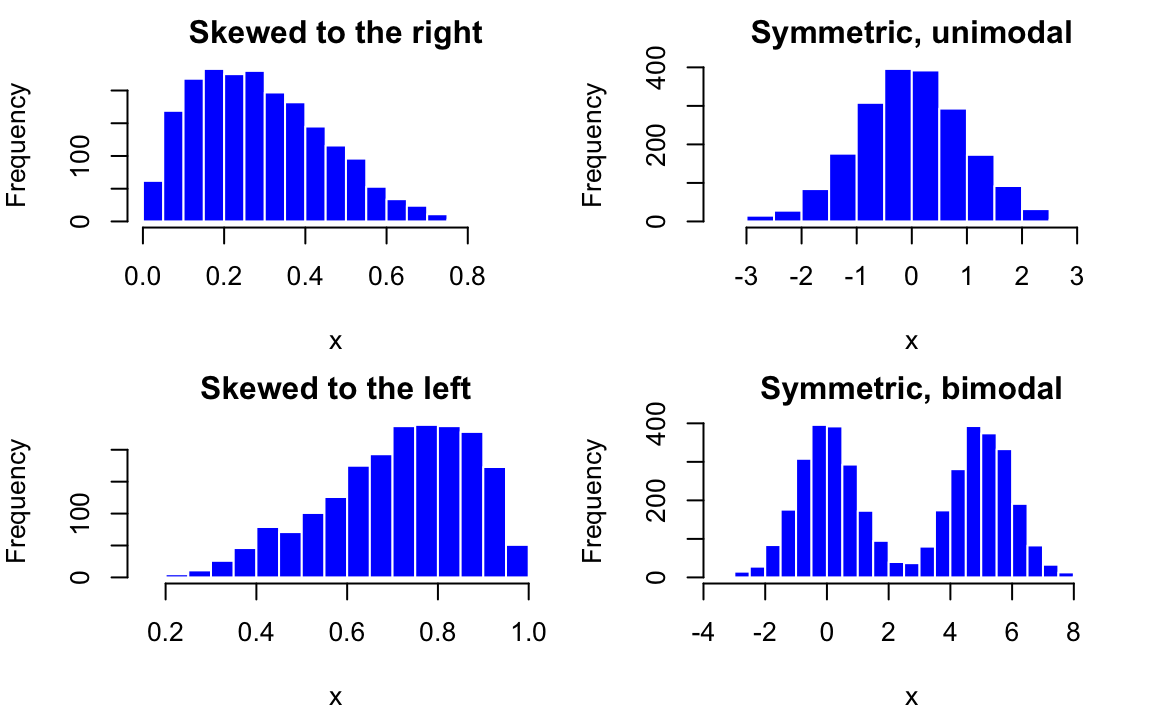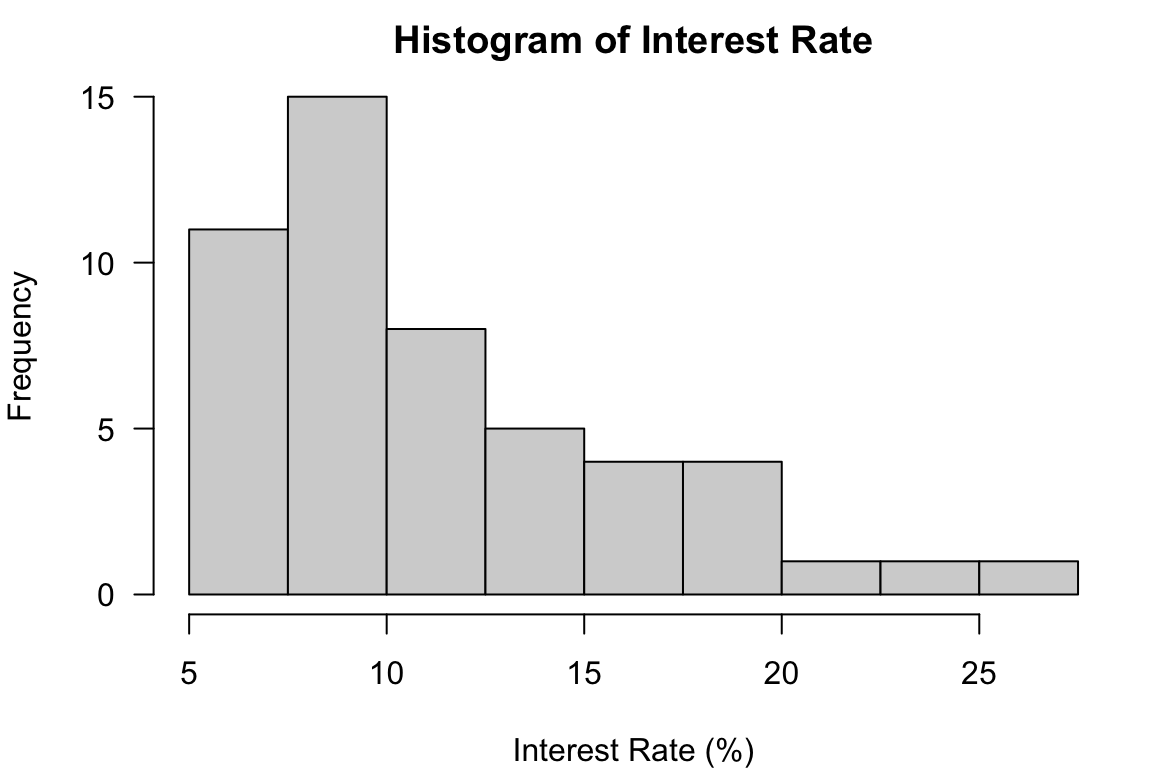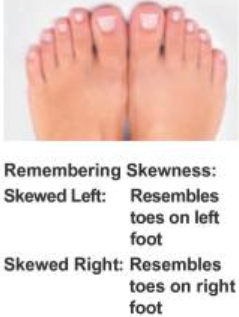# install.packages("openintro")
library(openintro)
str(loan50)
# tibble [50 × 18] (S3: tbl_df/tbl/data.frame)
# $ state : Factor w/ 51 levels "","AK","AL","AR",..: 32 6 41 6 36 16 35 25 11 11 ...
# $ emp_length : num [1:50] 3 10 NA 0 4 6 2 10 6 3 ...
# $ term : num [1:50] 60 36 36 36 60 36 36 36 60 60 ...
# $ homeownership : Factor w/ 3 levels "rent","mortgage",..: 1 1 2 1 2 2 1 2 1 2 ...
# $ annual_income : num [1:50] 59000 60000 75000 75000 254000 67000 28800 80000 34000 80000 ...
# $ verified_income : Factor w/ 4 levels "","Not Verified",..: 2 2 4 2 2 3 3 2 2 3 ...
# $ debt_to_income : num [1:50] 0.558 1.306 1.056 0.574 0.238 ...
# $ total_credit_limit : int [1:50] 95131 51929 301373 59890 422619 349825 15980 258439 87705 330394 ...
# $ total_credit_utilized : int [1:50] 32894 78341 79221 43076 60490 72162 2872 28073 23715 32036 ...
# $ num_cc_carrying_balance: int [1:50] 8 2 14 10 2 4 1 3 10 4 ...
# $ loan_purpose : Factor w/ 14 levels "","car","credit_card",..: 4 3 4 3 5 5 4 3 3 4 ...
# $ loan_amount : int [1:50] 22000 6000 25000 6000 25000 6400 3000 14500 10000 18500 ...
# $ grade : Factor w/ 8 levels "","A","B","C",..: 3 3 6 3 3 3 5 2 2 4 ...
# $ interest_rate : num [1:50] 10.9 9.92 26.3 9.92 9.43 ...
# $ public_record_bankrupt : int [1:50] 0 1 0 0 0 0 0 0 0 1 ...
# $ loan_status : Factor w/ 7 levels "","Charged Off",..: 3 3 3 3 3 3 3 3 3 3 ...
# $ has_second_income : logi [1:50] FALSE FALSE FALSE FALSE FALSE FALSE ...
# $ total_income : num [1:50] 59000 60000 75000 75000 254000 67000 28800 80000 34000 192000 ...5 Data Visualization
In this chapter, we talk about how to visualize our data using R. We use basic statistical graphics for displaying categorical and numerical data, and showing their frequency distribution graphically. There are various visualization and chart types out there, and data visualization itself could be an one-semester course. 1 Please google for more online resources.
The most popular R package for graphics is ggplot2 that is one of the packages in the tidyverse ecosystem. This book does not use tidyverse syntax, and use the default base R syntax to do all the statistical computations including graphics. While tidyverse is getting popular, and has become the default way of doing data science, the Base R methods still have some advantages, and worth learning for R beginners. 2
5.1 Frequency Table for Categorical Variable
For a categorical variable data, we usually summarize its information in terms of a frequency table (frequency distribution)3 that lists its variable “values” (categories) individually along with their corresponding number of times occurred in the data (frequencies or counts). Below is a general format of a frequency table for categorical data with
| Category name | Frequency | Relative Frequency |
|---|---|---|
| … | … | … |
We can also make a frequency table with Category and Frequency shown in rows as long as every category and its corresponding counts are correctly shown in the table.
Below is an concrete example of a categorical variable color that has three categories.
| Category name | Frequency | Relative Frequency |
|---|---|---|
| Red 🔴 | 8 | 8/50 = 0.16 |
| Blue 🔵 | 26 | 26/50 = 0.52 |
| Black ⚫ | 16 | 16/50 = 0.32 |
The relative frequency of “red” tells us that color red appears 16% of the time in the data that has totally
Below is the loan50 data set from the openintro package in R. The data set has 50 subjects with 18 variables. We construct a categorical frequency table using the variable homeownership.
Note that a categorical variable in R is of either type factor or character. homeownership is of type factor that has three categories “rent”, “mortgage” and “own”. In the code I create another object x that stores homeownership data.
(x <- loan50$homeownership)
# [1] rent rent mortgage rent mortgage mortgage rent mortgage
# [9] rent mortgage rent mortgage rent mortgage rent mortgage
# [17] rent rent rent mortgage mortgage mortgage mortgage rent
# [25] mortgage rent mortgage own mortgage mortgage rent mortgage
# [33] mortgage rent rent own mortgage rent mortgage rent
# [41] mortgage rent rent mortgage mortgage mortgage mortgage rent
# [49] own mortgage
# Levels: rent mortgage ownWe can simply use the function table() to create the frequency table for the variable homeownership.
## frequency table
table(x)
# x
# rent mortgage own
# 21 26 3The frequency table can be constructed as R matrix. The relative frequency is computed using the count vector freq divided by the total number of observations, which is sum of counts of each category. Finally we can combine the frequency and relative frequency together by columns using cbind().
Bar Chart
To visualizing the categorical data, we usually turn its frequency table into a plot. Such plot is called the bar chart. Each bar stands for one category of the variable, and the height of the bar indicates the frequency. Below is a bar chart that visualizes the homeownership frequency table. In R, we use the function barplot() to make a bar chart. In the first argument height, remember to put the frequency table of our data vector, not the data vector itself. As the basic plotting, we can add the title using main argument, and xlab.
Pie Chart
The homeownership frequency table can also be visualized using a pie chart, especially when we want to see the proportion or distribution of the count of category. In R, simply use pie() function with the frequency table as the argument.
Here we demo how create a categorical frequency table in Python. loan50 data are not in any Python package. It has been saved as a loan50.csv file. The extension “csv” stands for “comma-separated values” which is a common text file format that stores data in a table structure.
import pandas as pdTo import the loan50.csv data into our working session, in Python we can use pd.read_csv(), and provide the information about where we save the data file, or the file path, so that Python knows where he can read it. The file path needs to be a string with quote. In my example, the file path starts with a dot, which means “current working directory”, whatever it is. The file loan50.csv is saved in the data folder under the current working directory.
loan50 = pd.read_csv("./data/loan50.csv")
loan50.info()
# <class 'pandas.core.frame.DataFrame'>
# RangeIndex: 50 entries, 0 to 49
# Data columns (total 18 columns):
# # Column Non-Null Count Dtype
# --- ------ -------------- -----
# 0 state 50 non-null object
# 1 emp_length 48 non-null float64
# 2 term 50 non-null int64
# 3 homeownership 50 non-null object
# 4 annual_income 50 non-null int64
# 5 verified_income 50 non-null object
# 6 debt_to_income 50 non-null float64
# 7 total_credit_limit 50 non-null int64
# 8 total_credit_utilized 50 non-null int64
# 9 num_cc_carrying_balance 50 non-null int64
# 10 loan_purpose 50 non-null object
# 11 loan_amount 50 non-null int64
# 12 grade 50 non-null object
# 13 interest_rate 50 non-null float64
# 14 public_record_bankrupt 50 non-null int64
# 15 loan_status 50 non-null object
# 16 has_second_income 50 non-null bool
# 17 total_income 50 non-null int64
# dtypes: bool(1), float64(3), int64(8), object(6)
# memory usage: 6.8+ KBThe x that saves the ‘homeownership’ column is a pd.Series. ::: {.cell layout-align=“center”}
# Extract the 'homeownership' column
x = loan50['homeownership']
x
# 0 rent
# 1 rent
# 2 mortgage
# 3 rent
# 4 mortgage
# 5 mortgage
# 6 rent
# 7 mortgage
# 8 rent
# 9 mortgage
# 10 rent
# 11 mortgage
# 12 rent
# 13 mortgage
# 14 rent
# 15 mortgage
# 16 rent
# 17 rent
# 18 rent
# 19 mortgage
# 20 mortgage
# 21 mortgage
# 22 mortgage
# 23 rent
# 24 mortgage
# 25 rent
# 26 mortgage
# 27 own
# 28 mortgage
# 29 mortgage
# 30 rent
# 31 mortgage
# 32 mortgage
# 33 rent
# 34 rent
# 35 own
# 36 mortgage
# 37 rent
# 38 mortgage
# 39 rent
# 40 mortgage
# 41 rent
# 42 rent
# 43 mortgage
# 44 mortgage
# 45 mortgage
# 46 mortgage
# 47 rent
# 48 own
# 49 mortgage
# Name: homeownership, dtype: objectIn Python, we use .value_counts() to obtain the frequency table of a pd.Series.
freq = x.value_counts()
freq
# homeownership
# mortgage 26
# rent 21
# own 3
# Name: count, dtype: int64# Calculate relative frequency
rel_freq = freq / freq.sum()
rel_freq
# homeownership
# mortgage 0.52
# rent 0.42
# own 0.06
# Name: count, dtype: float64I save the final frequency table as a pd.DataFrame.
freq_table = pd.DataFrame({'Frequency': freq, 'Relative Frequency': rel_freq})
freq_table
# Frequency Relative Frequency
# homeownership
# mortgage 26 0.52
# rent 21 0.42
# own 3 0.06Bar Chart
There are several packages used for plotting in Python. We use matplotlib for demonstration in the book. Check Appendix B for detailed discussion of plotting using the package. We first import the module pyplot of matplotlib as plt for plotting.
import matplotlib.pyplot as pltThe function plt.figure() is used to create a new figure with some pre-specified settings. For example, here we set the figure size having width 5 inches and height 4 inches. The we use plt.bar() to generate a bar plot, where argument x shows the categories, and height shows their number of frequencies. Then we add the figure’s title and axis labels, and show the plot.
# Bar chart for homeownership
plt.figure(figsize=(5, 4))
plt.bar(x = freq.index, height = freq.values)
plt.title('Bar Chart')
plt.xlabel('Homeownership')
plt.ylabel('Frequency')
plt.show()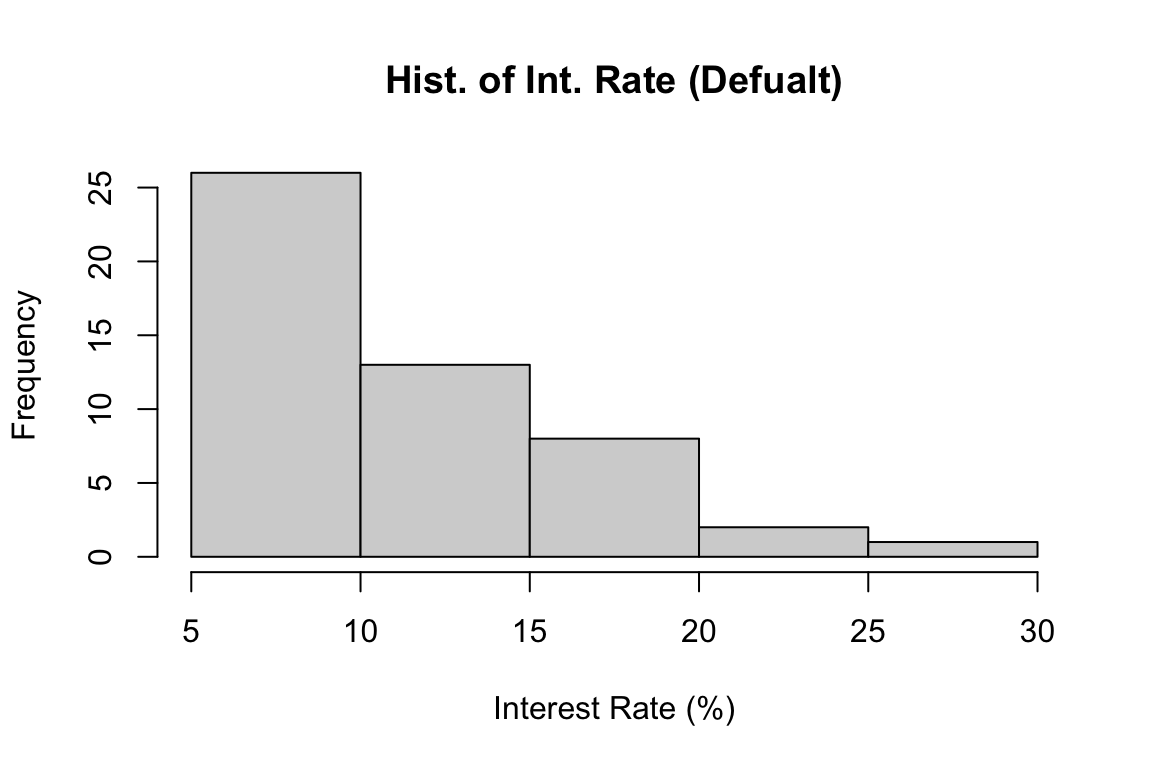
Pie Chart
The function plt.pie() is used to make a pie chart.
# Pie chart for homeownership
plt.figure(figsize=(5, 4))
plt.pie(x=freq.values, labels=freq.index)
# ([<matplotlib.patches.Wedge object at 0x34a1ab830>, <matplotlib.patches.Wedge object at 0x34a0a5490>, <matplotlib.patches.Wedge object at 0x34a332840>], [Text(-0.06906950569907239, 1.0978294054098232, 'mortgage'), Text(-0.13786673266574132, -1.091326149244154, 'rent'), Text(1.0805159332487935, -0.20611966911357438, 'own')])
plt.title('Pie Chart')
plt.show()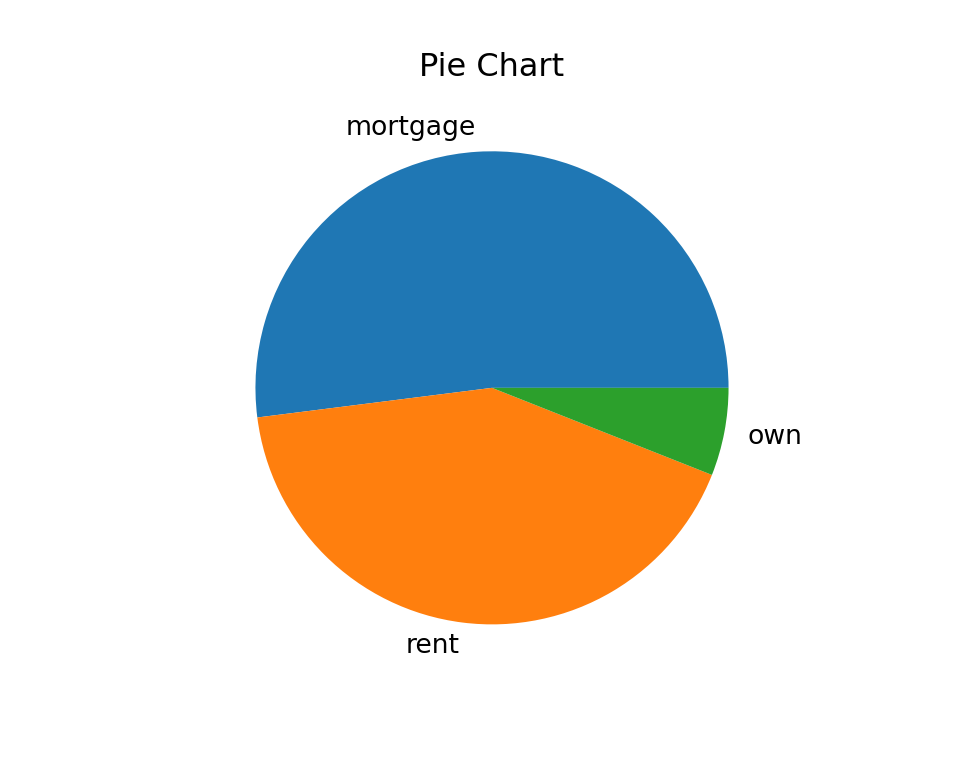
:::
5.2 Frequency Distribution for Numerical Variables
It is not that straightforward as categorical data when we create a frequency distribution for a numerical variable. Categorical variables have natural separated or non-overlapping categories that we can count the number for, but numerical variables don’t have such natural divisions. We may have the numerical data so that every data value is shown just once, like
#
# 2.3 2.8 4.5 4.6 4.8 5.9
# 1 1 1 1 1 1does not make sense because it does not give us how the data are generally distributed.
In order to create a more meaningful frequency table of numerical data, we first need to divide the data into several groups. Therefore, we are able to see which groups contain more data values than others, and understand the general pattern of the distribution of data.
We sort of convert numerical data into categorical one. The procedure is as follows.
Decide the number of non-overlapping groups of intervals
Convert the data into
Count the number of measurements falling in a given class interval (class frequency). After this we know the number of data points falling in each class interval, and this gives us the frequency distribution for a numerical variable.
The general format of the frequency distribution of numerical data is shown below.
| Class | Class Interval | Frequency | Relative Frequency |
|---|---|---|---|
| … | … | … | … |
Note that the interval
Notice that all class widths are the same! That is,
Interest Rate Data
We use interest rate variable in the loan 50 data set for demonstrating frequency distribution and graphics for numerical data.
int_rate <- round(loan50$interest_rate, 1)
int_rate
# [1] 10.9 9.9 26.3 9.9 9.4 9.9 17.1 6.1 8.0 12.6 17.1 5.3 7.3 5.3 8.0
# [16] 24.9 18.1 10.4 8.0 19.4 14.1 20.0 9.4 9.9 10.9 5.3 6.7 15.0 12.0 12.6
# [31] 10.9 9.4 9.9 7.3 18.4 17.1 8.0 6.1 6.7 7.3 12.6 16.0 10.9 9.9 9.4
# [46] 10.4 21.4 10.9 9.4 6.1# Round the interest rates to one decimal place
int_rate = loan50['interest_rate'].round(1)
int_rate
# 0 10.9
# 1 9.9
# 2 26.3
# 3 9.9
# 4 9.4
# 5 9.9
# 6 17.1
# 7 6.1
# 8 8.0
# 9 12.6
# 10 17.1
# 11 5.3
# 12 7.4
# 13 5.3
# 14 8.0
# 15 24.8
# 16 18.1
# 17 10.4
# 18 8.0
# 19 19.4
# 20 14.1
# 21 20.0
# 22 9.4
# 23 9.9
# 24 10.9
# 25 5.3
# 26 6.7
# 27 15.0
# 28 12.0
# 29 12.6
# 30 10.9
# 31 9.4
# 32 9.9
# 33 7.4
# 34 18.4
# 35 17.1
# 36 8.0
# 37 6.1
# 38 6.7
# 39 7.3
# 40 12.6
# 41 16.0
# 42 10.9
# 43 9.9
# 44 9.4
# 45 10.4
# 46 21.4
# 47 10.9
# 48 9.4
# 49 6.1
# Name: interest_rate, dtype: float64
Frequency Distribution of Interest Rate
A frequency distribution of the interest rate data is created using R and shown below.
# Class Class_Intvl Freq Rel_Freq
# 1 5% - 7.5% 11 0.22
# 2 7.5% - 10% 15 0.30
# 3 10% - 12.5% 8 0.16
# 4 12.5% - 15% 5 0.10
# 5 15% - 17.5% 4 0.08
# 6 17.5% - 20% 4 0.08
# 7 20% - 22.5% 1 0.02
# 8 22.5% - 25% 1 0.02
# 9 25% - 27.5% 1 0.02# Define class intervals for histogram
k <- 9
class_width <- 2.5
lower_limit <- 5
# Calculate class boundaries
class_boundary <- lower_limit + 0:k * class_width
# Create class intervals as strings for display
class_int <- paste(paste0(class_boundary[1:k], "%"),
paste0(class_boundary[2:(k+1)], "%"),
sep = " - ")
# Calculate frequency distribution without plotting
freq_info <- hist(int_rate,
breaks = class_boundary,
plot = FALSE)
# Create a data frame for frequency distribution
freq_dist <- data.frame(
"Class" = as.character(1:k),
"Class_Intvl" = class_int,
"Freq" = freq_info$counts,
"Rel_Freq" = round(freq_info$counts / length(int_rate), 2))
print(freq_dist, row.names = FALSE)A frequency distribution of the interest rate data is created using Python and shown below.
# Class Class_Intvl Freq Rel_Freq
# 0 1 5.0% - 7.5% 11 0.22
# 1 2 7.5% - 10.0% 15 0.30
# 2 3 10.0% - 12.5% 8 0.16
# 3 4 12.5% - 15.0% 4 0.08
# 4 5 15.0% - 17.5% 5 0.10
# 5 6 17.5% - 20.0% 3 0.06
# 6 7 20.0% - 22.5% 2 0.04
# 7 8 22.5% - 25.0% 1 0.02
# 8 9 25.0% - 27.5% 1 0.02import numpy as np
# Define class intervals for histogram
k = 9
class_width = 2.5
lower_limit = 5
# Calculate class boundaries
class_boundary = lower_limit + np.arange(0, k+1) * class_width
# Create class intervals as strings for display
class_int = [f"{class_boundary[i]}% - {class_boundary[i+1]}%" for i in range(k)]
# Calculate frequency distribution without plotting
freq_info, bin_edges = np.histogram(int_rate, bins=class_boundary)
# Create a DataFrame for frequency distribution
freq_dist = pd.DataFrame({
"Class": [str(i+1) for i in range(k)],
"Class_Intvl": class_int,
"Freq": freq_info,
"Rel_Freq": (freq_info / len(int_rate)).round(2)
})
freq_distFirst, all class widths are the same with the length 2.5%. Here, the number of classes
# min and max value
range(int_rate)
# [1] 5.3 26.3# min and max value
(int_rate.min(), int_rate.max())
# (5.3, 26.3)The lower limit of the 1st class should not be greater than the minimum value of the data. Otherwise we are gonna miss some data values because the values are out of the any intervals, and the counts are incorrect. The lower limit of the 1st class is 5%, which is less than the minimum value of 5.3%. The upper limit of the last class should not be smaller than the maximum value of the data. The upper limit of the last class is 27.5%, which is greater than the maximum value of 26.3%. The idea is the class intervals should cover all the data values, so that when we classify or count them, we don’t miss any value in the table.
Visualizing Frequency Distribution by a Histogram
To visualize a frequency distribution of numerical data, we use a histogram. Each bar or column in the plot stands for one class or bin in the frequency distribution, and the height shows the frequency of a column. Unlike bar charts, all the bins in the histogram are connected each other with no gaps.
In R, we use the command hist() to make a histogram. The only required argument is x at which we put our data. If we don’t specify how the data are divided into classes, R does it for us. The histogram below is the histogram of the interest rate data using the default class breaks, the boundary values separating class intervals.
hist(x = int_rate,
xlab = "Interest Rate (%)",
main = "Hist. of Int. Rate (Defualt)")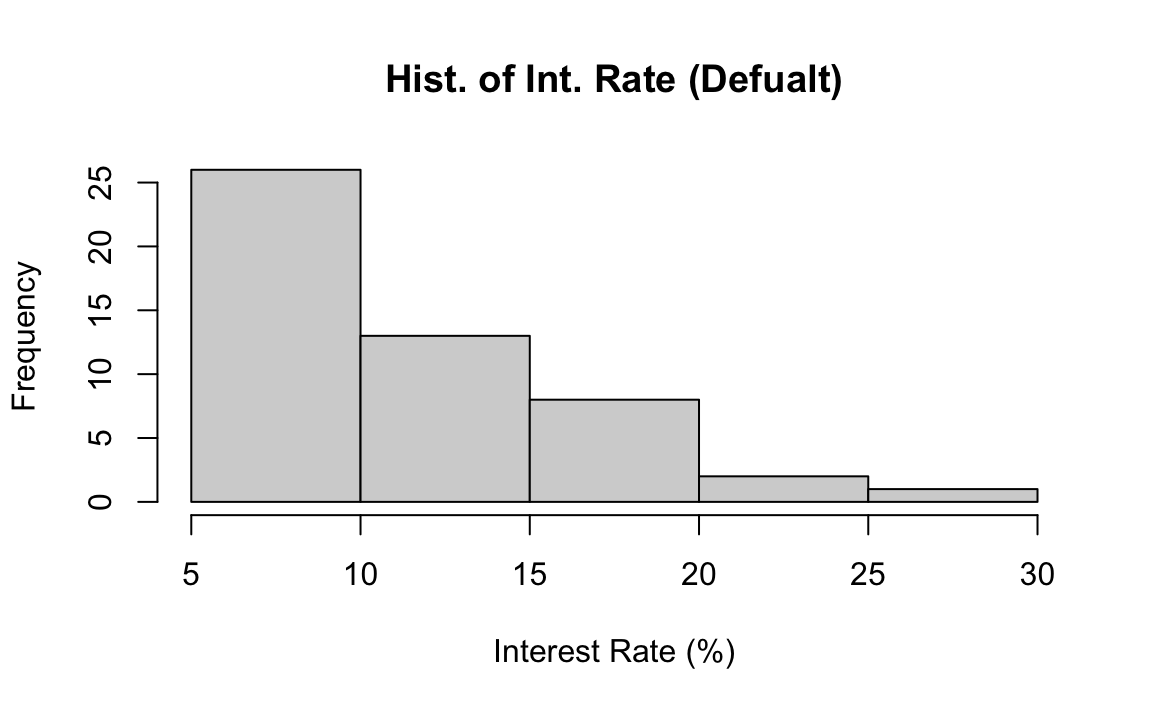
If we don’t like the default one, we can specify customized breaks in the argument breaks. The class_boundary object saves the class boundaries used in the previous frequency distribution. The histogram corresponding the frequency distribution is shown below. Note that when our customized breaks are used, we can see the count in the 7.5%-10% interval is more than the count in the 5%-7.5% interval. This information cannot be obtained when the default breaks are used.
class_boundary
# [1] 5.0 7.5 10.0 12.5 15.0 17.5 20.0 22.5 25.0 27.5
hist(x = int_rate,
breaks = class_boundary, #<<
xlab = "Interest Rate (%)",
main = "Hist. of Int. Rate (Ours)")
Sometimes specifying all the lower and upper limits might be tedious. The argument breaks allows a single number too, giving the number of classes breaks = 10 for example. Sometimes the histogram won’t have the number of classes exactly the same as the number specified in breaks. It’s just an approximated one.
In Python, we use the command plt.hist() to make a histogram. The only required argument is x at which we put our data. If we don’t specify how the data are divided into classes, Python does it for us. The histogram below is the histogram of the interest rate data using the default class breaks, the boundary values separating class intervals.
plt.hist(x = int_rate)
plt.xlabel('Interest Rate (%)')
plt.title('Hist. of Int. Rate (Defualt)')
plt.show()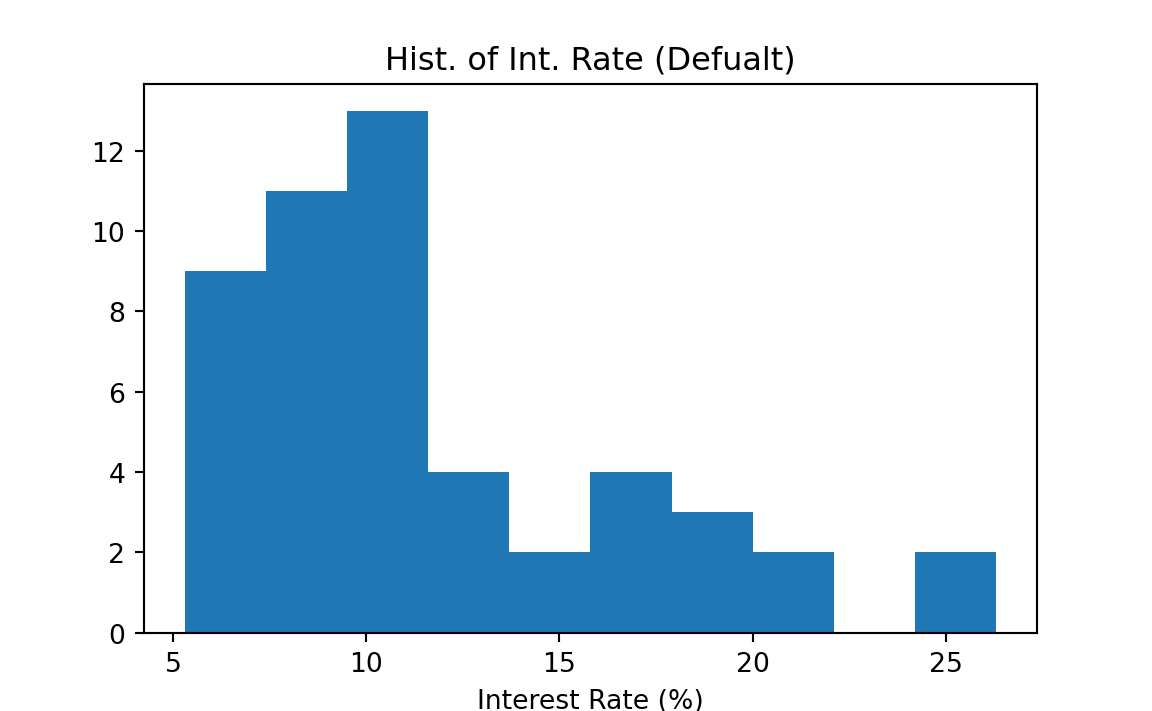
If we don’t like the default one, we can specify customized breaks in the argument bins. The class_boundary object saves the class boundaries used in the previous frequency distribution. The histogram corresponding the frequency distribution is shown below.
class_boundary
# array([ 5. , 7.5, 10. , 12.5, 15. , 17.5, 20. , 22.5, 25. , 27.5])
plt.hist(int_rate, bins=class_boundary)
plt.xlabel('Interest Rate (%)')
plt.title('Hist. of Int. Rate (Ours)')
plt.show()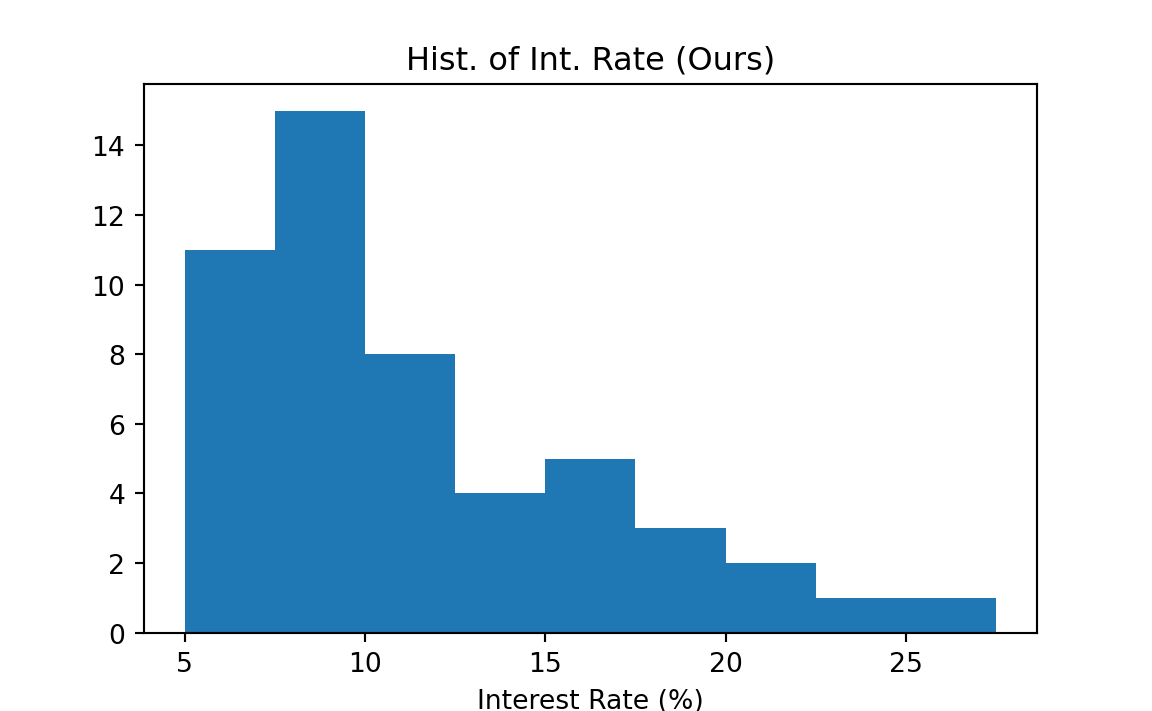
Skewness
We’ve learned to plot a frequency distribution. Let’s learn to describe it, and see if there is any interesting pattern contained in the data. Some key characteristics of distributions include shape, center and dispersion. Skewness provides a way to summarize the shape of a distribution.
Figure 5.3 illustrates skewness of distribution. When the distribution has a long right (left) tail, we say the distribution is skewed to the right (left), or it is right (left)-skewed. A right (left)-skewed distribution is also called positively (negatively) skewed. The distribution is said to be symmetric when the left side of the distribution mirrors the right side without being skewed. If you fold the distribution along the y axis, the right and left parts of the distribution will coincide.
Find it hard to memorize the right skewed or left skewed? Figure 5.5 provides a good trick to learn the skewness that you will never forget. Just think of your feet. The right (left) skewed distribution resembles toes on right (left) foot. I hope the shape of your feet looks like the feet in the picture!
Scatterplot for Two Numerical Variables
A scatterplot provides a case-by-case view of data for two numerical variables. loan 50 data.
To create a scatter plot in R, we use the command plot() and put the two variables’ data in the x and y arguments. Their length should be identical.
plot(x = loan50$total_income, y = loan50$loan_amount,
xlab = "Total Income", ylab = "Loan Amount",
main = "Loan Amount vs Total Income",
pch = 16, col = 4)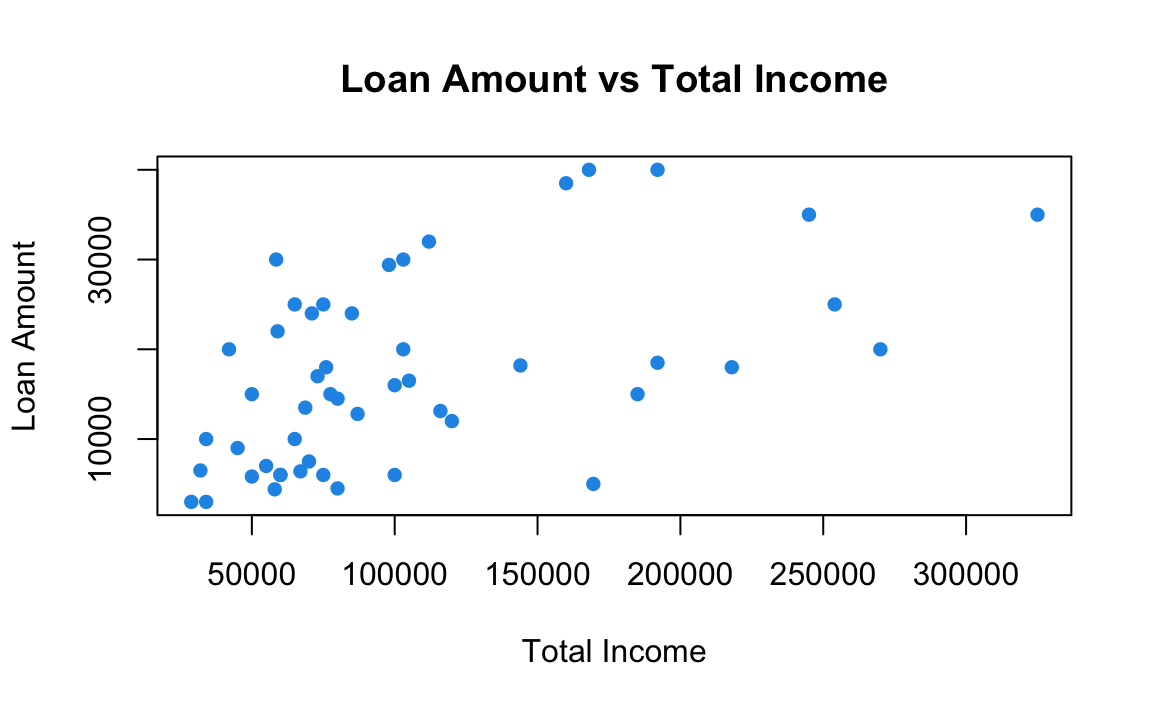
To create a scatter plot in Python, we use the command plt.scatter and put the two variables’ data in the x and y arguments. Their length should be identical.
plt.scatter(x = loan50['total_income'], y = loan50['loan_amount'],
color='blue', marker='o')
plt.xlabel('Total Income')
plt.ylabel('Loan Amount')
plt.title('Loan Amount vs Total Income')
plt.show()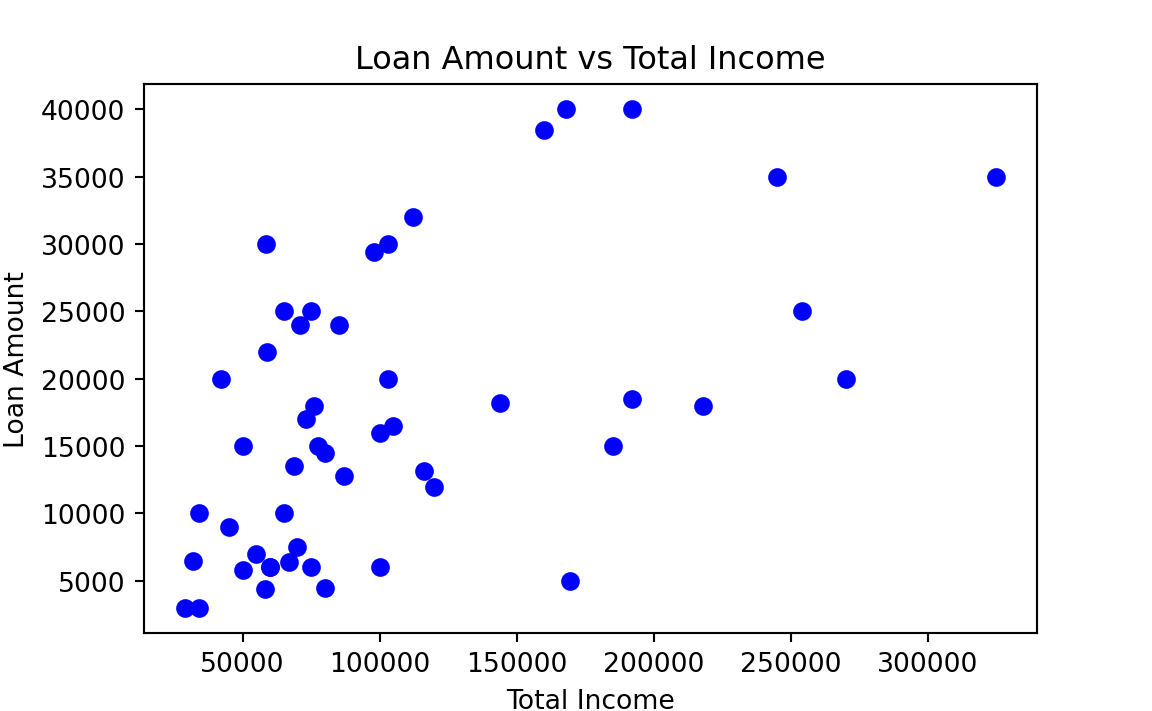
More details about scatterplot and statistical methods for 2 numerical variables are discussed in Chapter 27.
5.3 Exercises
In the following, we will be using the data set mtcars to do some data summary and graphics. First load the data set into your R session by the command data(mtcars). The data set is like ::: {.cell layout-align=“center”}
# mpg cyl disp hp drat wt qsec vs am gear carb
# Mazda RX4 21.0 6 160 110 3.90 2.62 16.5 0 1 4 4
# Mazda RX4 Wag 21.0 6 160 110 3.90 2.88 17.0 0 1 4 4
# Datsun 710 22.8 4 108 93 3.85 2.32 18.6 1 1 4 1
# Hornet 4 Drive 21.4 6 258 110 3.08 3.21 19.4 1 0 3 1
# Hornet Sportabout 18.7 8 360 175 3.15 3.44 17.0 0 0 3 2
# Valiant 18.1 6 225 105 2.76 3.46 20.2 1 0 3 1::: Please see ?mtcars for the description of the data set.
Use the function
pie()to create a pie chart for the number of carburetors (carb). What the number of carburetors has the most frequencies in the data?Use the function
barplot()to create a bar chart for the number of cylinders (cyl). What the number of cylinders has the most frequencies in the data?Use the function
hist()to generate a histogram of the gross horsepower (hp). Is it right or left-skewed?Use the function
plot()to create a scatter plot of weight (wt) vs. miles per gallon (mpg). As the weight increases, does the miles per gallon tend to increase or decrease?
Some references includes https://r-graph-gallery.com/ggplot2-package.html/ and https://rkabacoff.github.io/datavis//.↩︎
Although they are exchangeable, for categorical data, I tend to call it frequency table, and I prefer using frequency distribution for numerical data.↩︎